Think Before You Click: Staying Safe from Phishing, Scams, and Social Engineering Online

Most of us living in the networked world of today use email, social media, messaging applications, or internet browsing for hours every day. While technology has made life more convenient, it has also given hackers more chance to fool individuals into revealing private information or downloading dangerous apps. Cybercrime is not limited to hackers; many times the victim works much of the task without noticing it. Phishing, frauds, and social engineering find application here as well.
The great news is that everyone can significantly lower their likelihood of falling victim to these digital traps with knowledge and caution.
Describe phishing and explain why it works.
Attackers use phishing to fool people into:
- Clicking dangerous links
- Downloading bogus files
- Disclosing personal information—credit card numbers or passwords
Usually popping up by email, SMS, or instant chat, these efforts seem shockingly authentic.
You can come across a note asking for immediate assistance from your coworker, delivery company, or the bank. These frauds control speed, fright, or curiosity to drive instantaneous reaction free from reason.
- Emails with frightening or urgent language, such as “Your account will be locked!”, often hint to phishing.
- Hovering your cursor over foreign senders or dubious email addresses reveals URLs unrelated to the official website
- Odd attachments or unexpected download triggers
Social engineering: human psychological tools
False emails and links define phishing; social engineering goes further—it’s the capacity to get people to divulge personal information.
This might be:
- A friend
- Relative covering for tech support
- Even a colleague
Cybercrime uses your behavior, business, or friend information to build your trust.
Examples include:
- A phoney IT technician from your bank contacting you with “verification of your login credentials”
- A note from a “friend” looking for money since she is “stuck abroad”
These attacks leverage human confidence; they do not compromise systems.
Every person should value knowledge
Online personal security is not dependent on your level of IT knowledge. Still, you have tolearn behavior that makes you a more difficult target for invaders.
Every time you:
- Search the internet
- Open an email
- Get a message
…you have the opportunity to pick security against risk. Simple knowledge guards your reputation, money, and identity.
Main Rules on Cyber Safety for Regular Users
- Stop before you click and consider some things.
Always stop before clicking on links or documents—especially if the message clearly expresses urgency. In doubt, get in touch with the sender using a known, reliable channel.
- ✆ Review calls for.
Check personal details, financial data, or login credentials someone else asked from a secondary source. One can stop disaster with a simple phone call or cheque paid to a known person.
- 🔍 Look closely at URLs and email addresses.
Scammers could use fake email addresses or slight misspellings in site domains—like paypall.com instead of paypal.com. Check twice, specifically and broadly.
- 👉 Create solid, distinctive passwords.
Try not to use the same password on multiple accounts. For every platform, save and generate original, safe passwords using a password manager.
- ✅ Two-factor verifying (2FA) activation
Including a second layer of security—a code sent to your phone—can stop hackers even if they find your password.
- ✔ Program and Instrument Adjustments
Apply security improvements for problems hackers might exploit. Always keep your OS, browser, and antivirus application current.
- ✅ Concerns about free Wi-Fi
Try not to access sensitive accounts or send personal data via public Wi-Fi, especially at hotels, airports, or cafés.
Actual Stories of Minor Errors and Major Losses
- A student clicked on a website with complimentary movie tickets, only to discover spyware on their phone compromising credit card information.
- One employee asked their “CEO” for quick email wire transfers. The corporation lost almost ₹10 lakh.
- A retiree lost important data by allowing remote access to their PC during a phoney tech support call.
These are not unusual phenomena; they occur every day worldwide.
Becoming Cyber-Aware Viewpoints
Not only does the IT staff have responsibilities; everyone owns cybersecurity.
Like:
- Locking your door at night
- Looking both ways before crossing the street
Being cautious online should come second nature.
- Motivating messages should be reported by your family, friends, and colleagues
- Ask questions when in doubt
- Share knowledge and use lessons learned from almost missed events
Said otherwise, awareness is your strongest line of defense.
Attacks by cybercrime influence your mental condition more than your system.
Building your own firewall will depend on:
- Your awareness
- Your ability to adapt
- Your digital behavior reflecting safety
Ask yourself, the next time you get a strange email or a dubious link:
“Is this real—or is someone trying to trick me?”
Consider things before you take action. Your life is based on it.